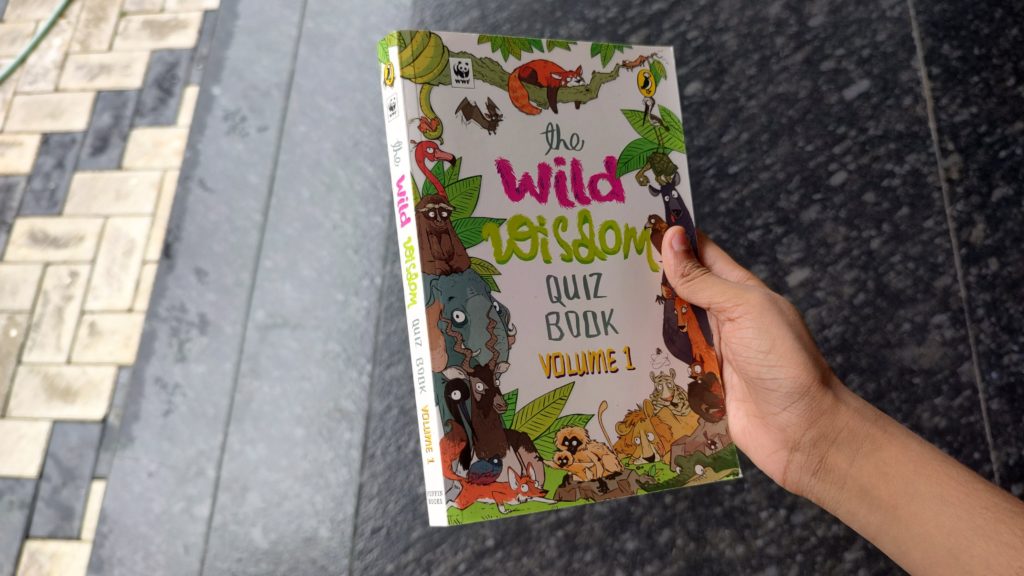
“You are playing the quiz Animal Kingdom”
As part of my ATL (Atal Tinkering Lab) TinkerPreneur bootcamp that I attended. One of the tasks that were assigned to me was to make a fun quiz on the Alexa Android Mobile App. The questions I used to make the quiz called ‘Animal Kingdom’ was from a nature based quiz book called ‘The Wild Wisdom Quiz Book: Volume 1’.
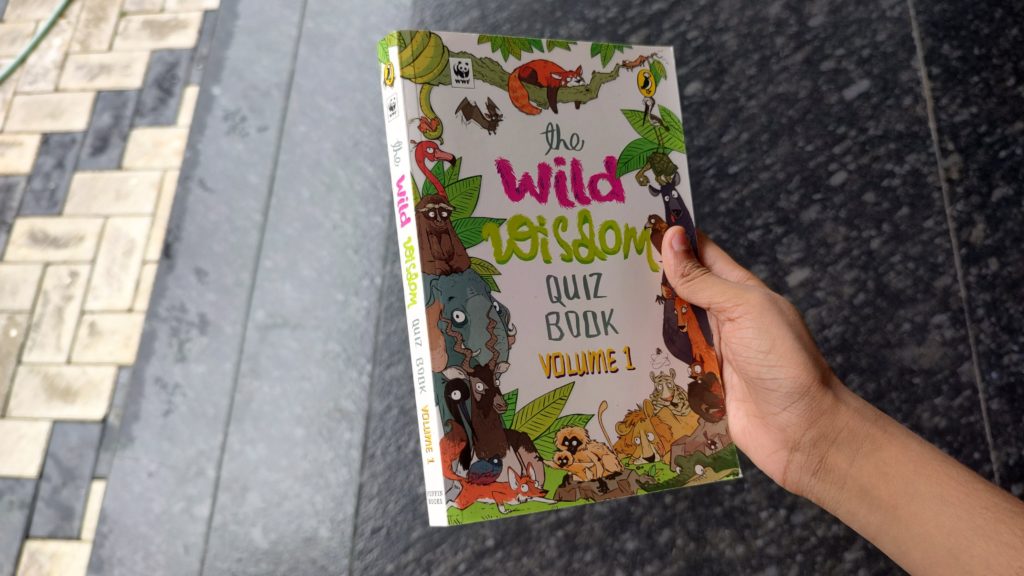
This book has lots of interesting quizzes on plants, mammals, insects etc.
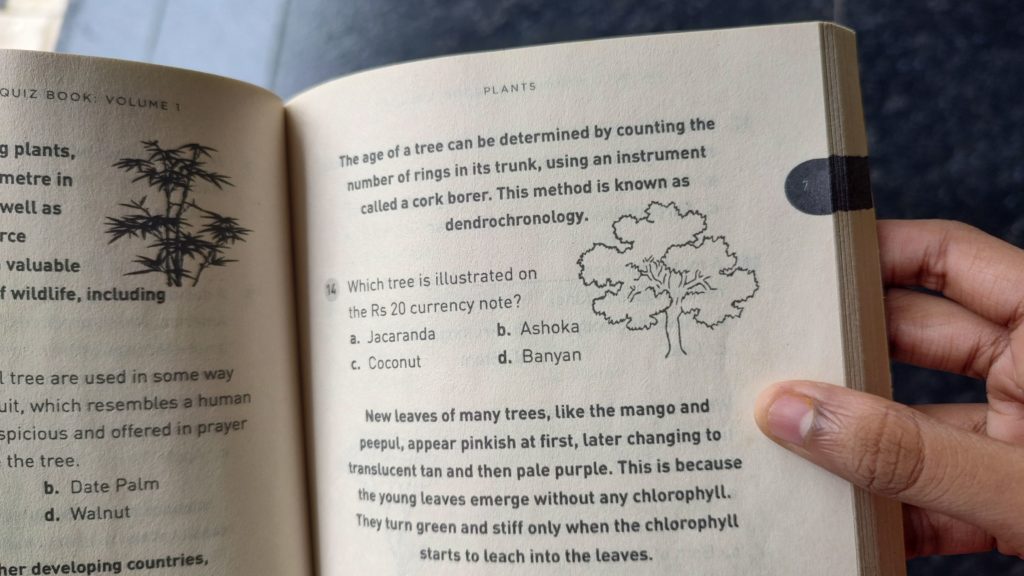
The steps to make your own trivia is:
- Go to Alexa Skill Blueprints
- Select ‘Trivia’ from the Fun and Games section which can be seen from scrolling down the website.
- After taking Trivia click on ‘Make your own’
- Step 1: Content some sample questions will be shown that can be replaced by your own questions. Don’t forget to give four answer choices with one being the correct answer’
- After adding your questions go to the next step ‘Experience’ where you can customize the game intro, sound being played, player greetings, game responses, winner responses and also background image
- The final step is ‘Name’ where you can write the title for your trivia
- You can enable your trivia by pressing ‘Create skill’ and it is finally ready!
I had a really fun time creating and playing the ‘Animal Kingdom’ trivia I made!
